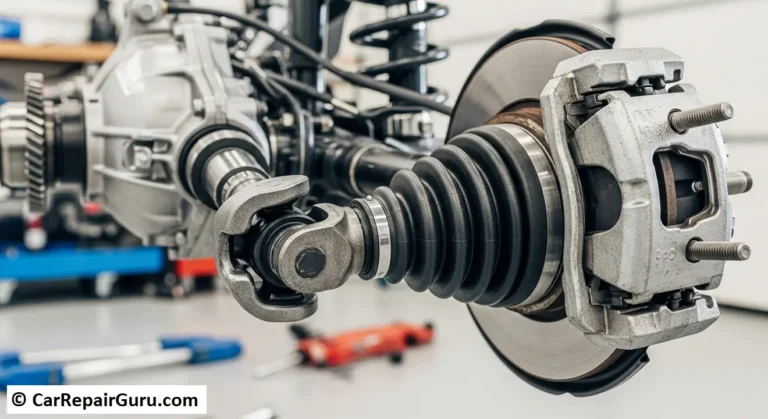There’s nothing quite like the silence of a dead car radio to make your daily commute feel ten times longer. One moment you’re cruising along to your favorite song, and the next, there’s nothing. If your car radio is not working, don’t rush to a mechanic just yet. Many common car audio problems have surprisingly simple solutions you can handle yourself in your own driveway.
You’ve come to the right place. This guide is designed to help you troubleshoot your car audio like a pro. We’ll walk you through a logical, step-by-step process to diagnose and fix your car radio, from the easiest checks to the more involved solutions. Let’s get that music back on.
Understanding Why Car Radios Fail – Common Culprits
Before we grab any tools, it helps to understand why your car radio might have given up. Most issues boil down to just a few common culprits.
1. Electrical Surges & Blown Fuses: This is the number one cause. A fuse is a tiny, inexpensive bodyguard for your radio’s electronics. A sudden power surge will cause it to sacrifice itself, breaking the circuit to prevent costly damage.
2. Wiring and Connection Issues: Your car is constantly vibrating. Over years, this can cause a crucial wire in the wiring harness to become loose, frayed, or disconnected. A poor ground connection is often the hidden villain in many car audio problems.
3. Component Failure: Let’s face it, electronics don’t last forever. With age and countless hours of use, internal components inside the head unit can simply wear out.
4. Antenna Problems: If your only issue is terrible reception, the problem almost always lies with the antenna. Its cable can become unplugged, or the mast itself can be damaged or corroded.
5. Software Glitches: Modern infotainment systems are basically small computers. And like any computer, they can freeze, crash, or develop bugs that require a simple reboot to fix.
Before You Begin – Essential Tools & Safety First
Safety is non-negotiable when working with your car’s electrical system. Before you start pulling panels or checking wires, make sure your car is turned off and the key is out of the ignition. For any task that involves unplugging the radio itself, it’s a best practice to disconnect the negative terminal of your car battery.
You won’t need a full mechanic’s toolkit. Here are the essentials:
- Your Car’s Owner’s Manual: This is your treasure map for finding the fuse boxes.
- Fuse Puller or Needle-Nose Pliers: For safely removing fuses.
- A Pack of Assorted Replacement Fuses: Make sure they match your car’s requirements.
- Multimeter (Optional but Recommended): A simple digital multimeter is invaluable for testing for power.
- Basic Screwdriver/Trim Removal Tool Set: To safely pry off dashboard panels without scratching them.
Troubleshooting by Symptom – Find Your Problem
The best way to fix your car radio is to diagnose the specific symptom. Find the problem that matches yours below and start with step one.
Problem 1 – Car Radio Won’t Turn On (No Power at All)

If the radio is completely dead—no lights, no display, nothing—it’s a power issue.
Step 1: Check the Radio Fuse
This is the most common fix, and it’s easy. Your car likely has two fuse boxes: one in the engine bay and one inside the cabin (often under the steering wheel or behind the glove box). Use your owner’s manual to find the fuse box and identify the specific fuse for the “Radio,” “Audio,” or “Stereo.” Pull it out using a fuse puller. Hold it up to the light. A good fuse has an intact, S-shaped wire inside. A blown fuse will have a broken or melted wire. If it’s blown, replace it with a new fuse of the exact same amperage.
Step 2: Inspect the Wiring Harness
If the fuse is fine, the next step is to check if the radio is getting power. This may require you to carefully remove the trim around the stereo to access it. Once you can see the back of the head unit, check the main wiring harness connector. Is it securely clicked in? Gently tug on the main power (usually red) and ground (usually black) wires to ensure they haven’t come loose from the connector.
Step 3: Test for Power with a Multimeter
For the more confident DIYer, a multimeter provides a definitive answer. Set it to DC voltage. Touch the black probe to a metal part of the car’s frame (a good ground) and the red probe to the yellow wire in the harness. You should get a reading of around 12V (this is the constant power). Then, turn the car key to the “Accessory” position and test the red wire; it should also read 12V (this is the switched power). If you don’t get these readings, there’s a break in the wiring before it reaches the radio.
Problem 2 – Radio Has Power But No Sound
This is one of the most confusing car stereo issues: the display works, you can change stations, but there’s complete silence.
Step 1: Check the Obvious. Before you panic, let’s rule out simple user error. Is the volume turned up? Is the “Mute” function on? Are you on the correct audio source (e.g., trying to play AUX with nothing plugged in)? Check your audio settings—is the “Fade” or “Balance” control pushed all the way to one corner of the car where there might not be a speaker?
Step 2: Inspect Speaker Wires. At the back of the radio, a whole cluster of wires leads out to your speakers. Check that this plug is secure. Sometimes a single speaker wire coming loose can cause the radio’s internal amplifier to go into a “protect mode,” shutting off all sound.
Step 3: Check the Amplifier Fuse. If your car has a factory premium sound system (like Bose, JBL, etc.) or an aftermarket setup, it has a separate amplifier. This amp has its own power fuse. It might be located in a fuse box or near the amp itself (often in the trunk or under a seat). If this fuse is blown, the radio will work perfectly, but the amp that powers the speakers won’t.
Problem 3 – Poor FM/AM Reception or Constant Static
If your Bluetooth and CDs work fine but the radio reception is terrible, the problem is in your antenna circuit.
Step 1: Check the Antenna Connection. This is the fix 90% of the time. Pull the radio out from the dash and look for a thick, black cable that plugs into the back. This is the antenna lead. Make sure it is pushed in firmly. They can easily work themselves loose over time.
Step 2: Inspect the Antenna Mast. Go outside and check the antenna on the exterior of your car. Is it loose? Is it corroded at the base? Is it broken or bent? A damaged mast can’t pick up a clean signal. For retractable power antennas, make sure it is extending fully.
Problem 4 – Bluetooth Won’t Connect or Keeps Disconnecting
In the age of wireless audio, Bluetooth failures are common.
Step 1: The “Forget and Re-pair” Method. This digital handshake can sometimes get corrupted. On your phone, go to your Bluetooth settings, find your car’s stereo in the list of devices, and tap “Forget this Device.”
Then, go into your car radio’s settings and delete your phone from its paired devices list. Now, restart both your phone and your car. Initiate the pairing process from scratch. This solves the vast majority of connectivity issues.
Step 2: Software Updates & Resets. Make sure your phone’s operating system is up to date, as updates often include Bluetooth bug fixes. If that doesn’t work, consider performing a soft reset on your radio (more on that below).
Problem 5 – Radio is Locked and Asking for a Security Code
If you’ve recently replaced your car battery or disconnected the radio, you might be greeted with a screen demanding a “CODE.” This is an anti-theft feature.
Step 1: Where to Find Your Radio Code. Don’t panic. The code is usually a 4 or 5-digit number. First, check your owner’s manual packet—it’s often on a separate business card. Next, check for a sticker inside your glove box or on the side of the radio unit itself (if you can pull it out).
Step 2: How to Enter the Code. Entering the code typically involves using the radio preset buttons (e.g., for code 1234, you’d press preset “1” once, preset “2” twice, etc.). Your manual will have the exact instructions. If you can’t find the code, your last resort is to call a dealership with your car’s VIN, and they can look it up for you.
Advanced Tip – How to Reset Your Car Radio
Sometimes, the internal computer of your head unit just needs a reboot. If your screen is frozen or buttons are unresponsive, a reset can often be the magic fix.
The Soft Reset: Many modern stereos have a tiny, recessed reset button on the faceplate. You’ll need a paperclip or a pen tip to press it. This will reboot the system without completely erasing your settings.
The Hard Reset: This is the universal solution that works on any radio. Simply disconnect the negative terminal of your car’s battery. Wait for 15-20 minutes. This allows all the capacitors inside the radio to fully discharge, clearing its temporary memory. Reconnect the battery. Be warned: this will erase all of your saved radio presets, clock settings, and audio preferences. It may also trigger the security code lock.
Proactive Maintenance – Tips to Prevent Future Radio Problems
An ounce of prevention is worth a pound of cure. Keep your car’s audio system healthy with these simple tips.
Check Your Car Battery Health: A weak battery provides inconsistent voltage, which can wreak havoc on sensitive electronics like your radio.
Keep It Clean and Dry: Dust and grime can make buttons sticky. Spilled liquids are a death sentence for a radio, so be careful with drinks in the center console.
Perform Software Updates: If you have a modern infotainment system, periodically check the manufacturer’s website for firmware updates that can improve performance and fix known bugs.
Be Gentle with Connections: When using USB or AUX ports, don’t jam the cables in. Repeatedly forcing connections can damage the ports and their internal soldering.
When to Call a Professional
DIY is great, but it’s also important to know your limits. It’s time to call a car audio specialist if:
- You’ve tried all the relevant steps above and still have no success.
- A fuse keeps blowing immediately after you replace it. This indicates a serious short circuit that needs professional diagnosis.
- You’re not comfortable removing dashboard panels or working with wiring.
- You suspect the head unit itself has an internal failure.
Repair or Replace? Deciding if an Upgrade Makes More Sense

If you’ve determined your head unit has failed, you face a choice. Should you repair the original unit or replace it with a new one?
- Consider Repairing If:
- The fix is simple, like a loose wire a professional can spot quickly.
- Your radio is deeply integrated with other car systems like climate control.
- You want to maintain the vehicle’s original, factory look.
- Consider Replacing (Upgrading) If:
- The cost of repairing your old radio is close to the price of a new one.
- You want modern features like Apple CarPlay, Android Auto, Bluetooth audio streaming, or a backup camera display.
- You’re looking for a significant improvement in sound quality.
Conclusion
Fixing a car radio that’s not working can seem daunting, but it’s often a very manageable task. By following a logical process—checking fuses first, then settings, then connections—you can solve the majority of common car audio problems without spending a dime on labor.
Remember to start with the simplest solution and work your way up. With a little patience, you can bring the music back to your drive. You’ve got this.
Frequently Asked Questions (FAQ)
Why did my car radio suddenly stop working?
The most common cause is a simple blown fuse, which protects the radio from power surges. Other likely culprits include a loose wiring connection behind the unit or a minor software glitch.
How do I reset my car radio?
The easiest way is to disconnect your car’s negative battery terminal for 15 minutes to perform a hard reset. This clears any software bugs but will also erase your saved presets and clock settings.
Why does my car radio turn on but have no sound?
This often means the fuse for your car’s separate amplifier has blown. The radio itself has power, but the amplifier that sends sound to the speakers does not.
How do I find my car radio’s security code?
First, check your owner’s manual for a separate card containing the code. If it’s not there, look for a sticker inside the glove box or contact your dealership with your car’s VIN.
Is it cheaper to repair or replace a car radio?
Simple fixes like fuses are always cheaper to repair. If the main head unit is broken, replacing it with a new, modern stereo is often more cost-effective than paying for a complex electronic repair.